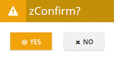zConfirm: Elegant Modal JavaScript confirm()
(make your JavaScript confirmation more beautiful)
Try it NOW!please consider to support us buy zConfirm's commercial licenses
if you want to use on commercial sites
Requirements
zConfirm is designed to work on jQuery v1.11.2. But you can run with higher jQuery versions.
Install zConfirm
Because zConfirm is a jQuery script, and designed to include necessary resources automatically; so it's super easy to setup zConfirm:
CAUTION must keep id="PSZ_Library_Loader", keep the structure of zConfirm and name of file zConfirm.min.js.
Examples
Simplest
Confirmation with Message
Buttons
Animations
Random Animations
Built-in styles
Extra: Make confirmation box rounded
Extra: Apply flat design, no shadow
Extra: Custom icon & classes
Callback after zConfirm closed
Options
| Name | type | default | description |
|---|---|---|---|
| style | string | empty | Style of confirmation box. Possible values: ask, error, success, info, warning |
| title | string | empty | Title of confirmation box. Be able to use HTML but take care the layout. |
| message | string | empty | Message of confirmation box. Be able to use HTML but take care the layout. |
| animation | Object | Declare the animations of confirmation box for events: showing, hiding and focusing. Use animated classes from animate.css. | |
| in | string | bounceIn |
Animation to show confirmation box. Special value: |
| out | string | bounceOutDown |
Animation to hide and remove confirmation box. Special value: |
| focus | string | shake |
Animation to focus on confirmation box when users click out side of box. Special value: |
| ok | Object | Declare the 'Ok' button. | |
| label | string | Ok |
Label of 'Ok' button. |
| click | function | function(){} |
Tasks need to be processed when users click 'Ok' button. |
| cancel | Object | Declare the 'Cancel' button. | |
| label | string | Cancel |
Label of 'Cancel' button. |
| click | function | function(){} |
Tasks need to be processed when users click 'Cancel' button. |
| extra | Object | Declare the extra configurations. | |
| round | boolean | false |
If you want to make confirmation box rounded, set this option to |
| flat | boolean | false |
If you want to apply flat design without shadow to confirmation box, set this option to |
| icon | string | empty |
Set custom icon for confirmation box from FontAwesome. |
| iconClass | string | empty |
Set more additional classes for custom icon. There are many built-in classes in |
| titleClass | string | empty |
Set more additional classes for title of confirmation. There are many built-in classes in |
| callback | function | function(){} | More tasks need to be processed after confirmation box closed. |