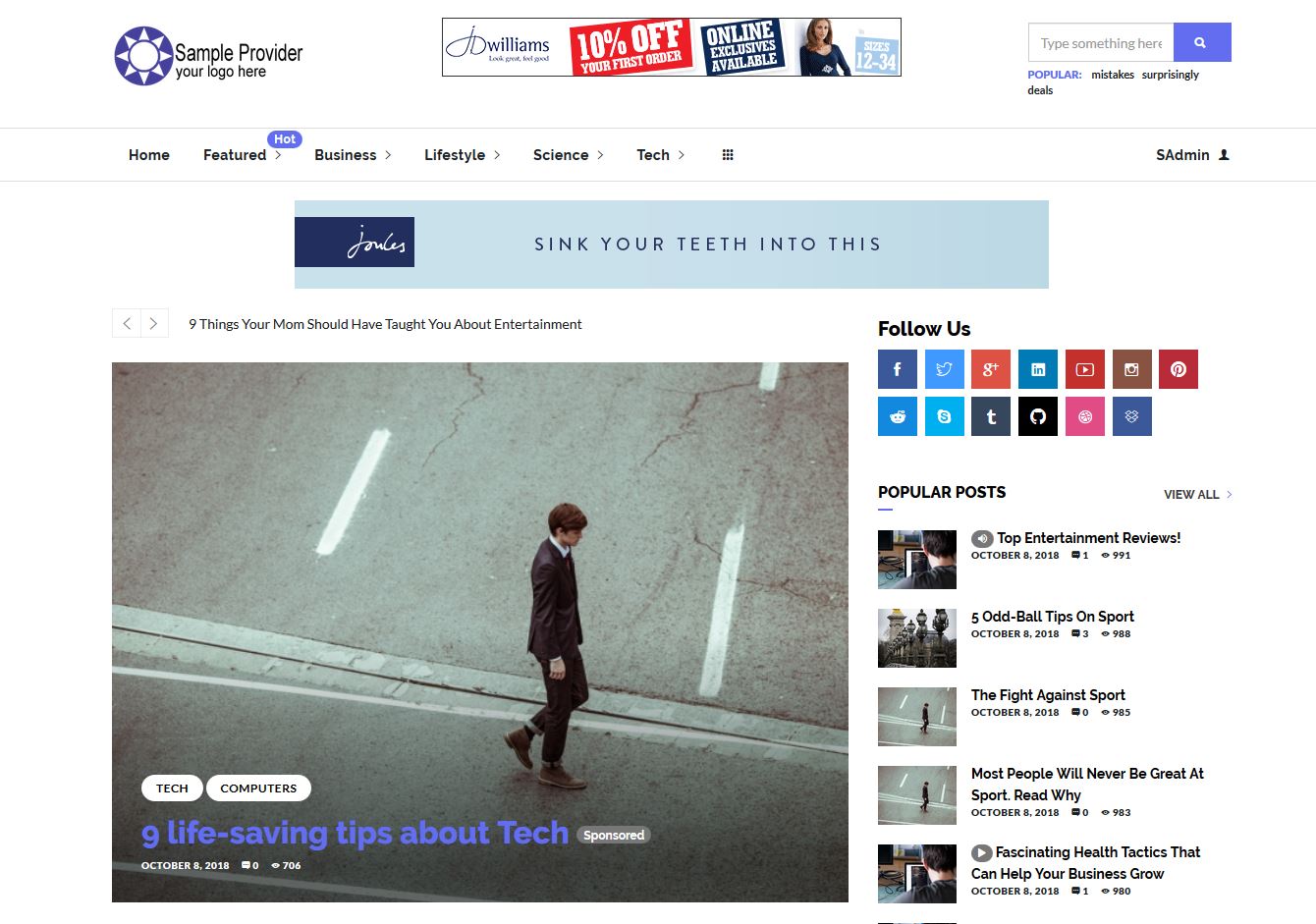
Thank so much for purchasing our VipMag
Please help us by purchasing Extended License if you want to charge end users
VipMag is designed to work on Apache system with mod_rewrite. But you can run with other systems easily, such as nginx, lighttpd, litespeed, ect. by converting htaccess's rewrite rules to other suitable rules of these systems.
Your server must support MySQLi because VipMag only works with it.
VipMag must be operated by an MySQL server, at least 5.5
By default, VipMag is installed with Development Mode is OFF, in order to enable this mode, please open "your/path/to/VipMag/app/common.php" and change $psz_app_in_dev to true.
With Development Mode is ON, there are few rules you should notice:
-
- All PHP errors displayed to all end users, and still logged into the file "errors.log"
-
- Many very important tasks are disabled, such as: change super administrative account's password & email
By default, VipMag uses PHP mail() function to send emails to users for tasks such as: new registrations, payments, password changes, etc.
But VipMag is also implemented PHPMailer as alternation. And it's super easy to set PHPMailer as default mailing function, by using your GMail or Yahoo Mail accounts. In order to perform this task, please follow these 2 very simple steps:
- Rename
/app/includes/PSZMailer.settings.php.configtoPSZMailer.settings.php, then open this renamed PHP file. -
Fill your account details into
$PSZMailer_settingthen Save changes
<?php $PSZMailer_setting = array( 'username' => '[email protected]', 'password' => 'your-password' ); ?>
- From now, all emails will be sent by your GMail / Yahoo Mail account by default.
CAUTION you'll need to switch "Less secure apps" to ON if you're using GMail.
By default, VipMag displays the dropdown select of supported languages on both frontpage (homepage) and application page. In order to add / remove a supported language, please open "your/path/to/VipMag/app/common.php" & edit variable $PSZ_APP_LANGUAGES
Install VipMag
Because VipMag is a PHP script, so we need an already installed PHP web-host that working well. Basically, you'll need the information below to setup VipMag:
- A MySQL database name with Collation should be set as Unicode (utf8_unicode_ci)
- A database user with password that can work on the database above
- An email for admin account
To get started, you only need to upload the extracted directory of VipMag to your site host and on browser just go to install page, enter all required fields to start installing.
CAUTION if you install VipMag on a shared host, please contact your web-host provider for FTP upload information or MySQL database issues.
Local Development / Test
It's better & faster to test VipMag on local machine enviroments. This section guides you how to create an enviroment that may run VipMag look like a real live system. In this tutorial, we may only give you the instructions to create a system on Windows OS and we also assume your desired domain is yourdomain.com. For other OS, please find different solutions, it's also very easy.
Basically, you may use any package that you're fimiliar with; it only needs to pass Requirments. In this tutorial, we suggests XAMPP, certainly you may also download the latest version, but stable version 5.6 is recommended. This package comes with all required softwares: Apache, PHP & MySQL.
After downloading & installing XAMPP successfully (we assume you installed to C:\xampp\), without errors. Please go to next step.
CAUTION for any errors, please Google it, we can not give exacted solution because of your computer.
You need administrative permission to edit the hosts file C:\Windows\System32\drivers\etc\hosts. But we recommend this tool - BlueLife Hosts Editor - to edit quickly. Please download & verify its checksum to prevent any harm.
Run this tool with administrative permission, then add a record for domain you want to run with this script. You may choose any IP address. After added this record, Save it then close.

CAUTION purpose of this step is pointing your desired domain to local IP on your computer, next step we'll assign a site with this domain on your local server.
1) Open Apache vhost configuration file C:\xampp\apache\conf\extra\httpd-vhosts.conf, add code below to end of file then save. Use the same IP address & desired domain you declared in above step.
<VirtualHost 127.0.0.20> DocumentRoot c:/xampp/htdocs/yourdomain.com ServerName www.yourdomain.com ServerAlias * </VirtualHost>
2) Unzip all files in folder source_files to C:\xampp\htdocs\yourdomain.com\. If this folder is not exist, create it first.
3) Must restart Apache to apply new settings, by using the tool - C:\xampp\xampp-control.exe.
Type your desired domain yourdomain.com into browser's address bar then start installation to test.
How it work
- Browser uses your hosts file
C:\Windows\System32\drivers\etc\hoststo resolve this domain first - Found this domain with IP of server that contains this site, then send request to server (your local machine)
- Your local server (XAMPP) receives request, use
httpd-vhosts.confto check if this IP address is hosting on server - Found this IP address is listening, and hosted on server, start serving all requests
- Done
Localization
VipMag's Localization is really very simple & easy. You even do not need any tool except a text editor, because VipMag uses PHP language files for showing the text. VipMag has a default language file (en.php) in languages directory, you only need to translate all strings to other languages easily & quickly.
For more new other strings, it's also easy, just follow our instructions in VipMag's Multilingual support to manage VipMag's languages better.
SPECIAL you just put the translated language PHP file into the languages directory, the platofrm shall care the rest.
Cronjob Setup
In order to run all scheduled posts, cronjobs must be configured on your hosting. You will need to setup cronjob that called every minute with below command:
*/1 * * * * wget -q --spider https://www.yourdomain.com/app/publish/