ENpaginator Elegant Navi Paginator for Everyone, Every site
[email protected]
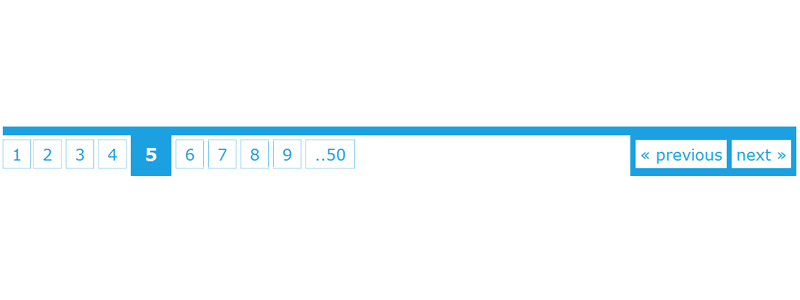
Thank you!
.. for purchasing our Wordpress plugin. If you have any questions that are beyond the scope of this help file, please feel free to email via our user page contact form here or go to our support page.
Live demo!
http://wwww.prescriptz.com/member/ENpaginator/
ENpaginator (Standalone) Documentation
You're reading documentation about ENpaginator (Elegant Navigate Paginator) - Standalone version (please check WordPress plugin version if you're using WordPress). In this documentation, basically we cover the installation & use of ENpaginator script and FAQ to common problems and issues.
We encourage you to read this documentation if you are experiencing any difficulties before use contact solution, because this documentation is going to help you fastest resolve any common problem.
Get Started
Because ENpaginator is a PHP script, so we need an already installed PHP web-host that working well to use ENpaginator. We have 2 simple solutions to run ENpaginator:
LITE version
ENpaginator is designed to run without server database / installation. You only need to upload ENpaginator folder to your site host, and run your/path/to/ENpaginator/index.php on browser. Then you'll go straight to ENpaginator's config page where you may build your pagination.
CAUTION this version does not provide any authetication level, everyone may still access your ENpaginator's config page if they know the URL. So you MUST rename/delete the index.php file after finish the creation of pagination.
ACP Package (Admin Control Panel)
With this package, in the first run, ENpaginator requires you to create the "admin" account. This step is really very simple, it takes some seconds to finish. After this step, there's only you can access ENpaginator's config page.

Please contact your web-host provider for FTP upload information.
CAUTION if you're looking for a Wordpress plugin, let check ENpaginator: Wordpress plugin.
Install ENpaginator on site
Once you have set favorite options successfully (by clicking Save button), you must still do 2 more steps to apply the pagination into your websites. These steps is still simple & easy to finish.
1. Include ENpaginator-generator.php into any file/page you want to show paginations. Read more below.
include_once('./path/to/your/directory/ENpaginator/ENpaginator-generator.php');
2. Declare an instance of ENpaginator class, then show out the pagination with your favorite options. Read more in Codex section.
$ENpaginator = new ENpaginator();
echo $ENpaginator->ENpaginator('category.php', 7, 50);
//$ENpaginator->ENpaginator($pagination_link, $currentPage, $totalPages);
Build favorite configs
Go to ENpaginator's config page by typing http://www.yoursite.com/path/to/your/ENpaginator/index.php in the address bar of browser then press enter key. Let's start the game!
Take a quick look into ENpaginator's builder layout below:
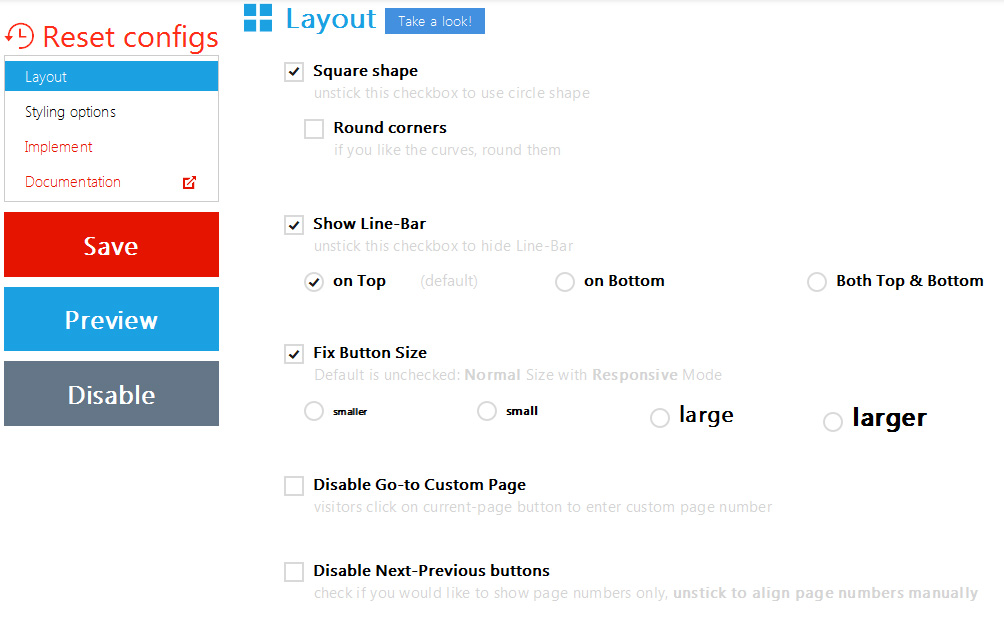
Reset configs
Save button
- Save your modified changes to current pagination
- Be careful if you're having an existing pagination, changes will be affected immediately
Preview button
- Preview changes by you only
- Should use this function before "Save" if you're having an existing pagination
Enable/Disable with 1 click
Disable pagination
- This function gives you ability to enable/disable pagination
- Or you do not want to show pagination but keep all configs for future use
More details about ENpaginator features and functions
| Layout | |
|---|---|
| Square shape | Check this option if you want to use page numbers with square buttons; uncheck to use with circle shape |
| Round corners | if choose to use square buttons, this checkbox gives ability to round the corners |
| Show Line-Bar | Show the line-bar on Top/Bottom (or Both) of page numbers |
| Fix Button Size | For some reason, you would like to fix the size of pagination, let check this option. By default, this checkbox is not unsticked: we use Normal Size with Responsive Mode, the size of pagination changed dynamically, depend on browser's size. |
| Disable Go-to Custom Page | Unstick this checkbox, to give visitors an ability of going to custom page number |
| Disable Next-Previous buttons | For some reason, you hate the Next/Previous buttons, stick this checkbox to hide them |
| How many pages listed from current page number | The numbers of page you would like to list from current page number |
| Styling options | |
| Color Set | There are 49 available color-sets in ENpaginator for you to choose. But if wanna use your own colors, let drag the pointer to left direction, back to custom position. |
| Page Numbers Typography | Style your pagination's button numbers with 650+ Google fonts |
| Previous Button label | The text you would like to show in Previous Button |
| Next Button label | The text you would like to show in Next Button |
| Next & Previous Typography | Style your pagination's Next&Previous buttons with 650+ Google fonts |
| Title of Go-to Custom Page on Hovering | When visitors move mouse over current page number, ENpaginator shall show this message as tooltip |
| Message of Go-to Custom Page | When visitors click in current page number, ENpaginator shall show this message in prompt box |
| Message of Invalid Number Page | If visitors enter the wrong page numbers, ENpaginator shall show this error |
| Animation | All animations made with CSS3, some browser verions do not understand these CSS3 properties |
Codex
-
ENpaginator
- common (all client-side ENpaginator files for generating the pagination)
- configs (contain ENpaginator config files: live, inactive, preview & default)
- includes (ENpaginator's library)
- languages (PHP language files for localization)
- template (contain builder's template)
- ENpaginator-generator.php (this file included into your pages to show out the pagination)
- ENpaginator-install.php (admin creation for first time run or reinstall)
- ENpaginator-login.php (admin login for Admin Control package)
- common.php (the most important file for both front-end & back-end of ENpaginator)
- index.php (main file, config page)
With ENpaginator's builder, you may create the elegant pagination, but you may also control the output better if for some reason, you wanna create many paginations on the same page, by using some built-in API functions below:
ENpaginator($href, $currentPage = 1, $totalPages, $pageLabel = 'page', $bRewrite = false)
$hrefstructure link for the paginations, this parameter is required for each pagination you would like to create
$currentPagecurrent page number
$totalPagestotal pages of pagination
$pageLabelENpaginator is going to use this parameter for detecting page, if this parameter is not assigned or is an empty string, then default value (page) shall be used
$bRewritein the case you would like to set $href as a directory structure, set this parameter is true
Return: string
This method is the fastest solution to create a string of pagination with options your established in the builder. Let's review some examples:
Examples
Fastest way to create a string of pagination
include_once( './your/ENpaginator/PSZ-APP-generator.php' );
$ENpaginator = new ENpaginator();
echo $ENpaginator->ENpaginator('category.php?id=4', 3, 10);
Fastest way with custom $pageLabel
include_once( './your/ENpaginator/PSZ-APP-generator.php' );
$ENpaginator = new ENpaginator();
echo $ENpaginator->ENpaginator('category.php?id=4', 3, 10, 'p');
Fastest way with $bRewrite is true
include_once( './your/ENpaginator/PSZ-APP-generator.php' );
$ENpaginator = new ENpaginator();
echo $ENpaginator->ENpaginator('category/id/4', 3, 10, '', true);
GetSource($href = '', $currentPage = 1, $totalPages = 0)
$hrefstructure link for the paginations, this parameter is required for each pagination you would like to create
$currentPagecurrent page number
$totalPagestotal pages of pagination
Return: string
In the cases you would like to show out more than 1 pagination, this method is great for this task, just show the paginations as many as you wish. Let's check some examples below.
CAUTION this method requires you must show out the first pagination by ENpaginator method; or firstly you must setup some necessary options to have the pagination works properly.
Examples
Create another paginations after using ENpaginator method
include_once( './your/ENpaginator/PSZ-APP-generator.php' );
$ENpaginator = new ENpaginator();
echo $ENpaginator->ENpaginator('category.php?id=4', 3, 10);
// show 1 more pagiation with navigate buttons hidden & align center
$ENpaginator->Set('NUMBERS_ALIGN', 'center');
echo $ENpaginator->GetSource('category.php?id=4', 3, 10);
Create pagination with different color after using ENpaginator method
include_once( './your/ENpaginator/PSZ-APP-generator.php' );
$ENpaginator = new ENpaginator();
echo $ENpaginator->ENpaginator('category.php?id=4', 3, 10, 'p');
// show 1 more pagiation with different color
$ENpaginator->Set('COLOR', 'olive');
echo $ENpaginator->GetSource('category.php?id=4', 3, 10);
Use GetSource() for first pagination
include_once( './your/ENpaginator/PSZ-APP-generator.php' );
$ENpaginator = new ENpaginator();
$ENpaginator->Setup('category.php?id=4', 3, 10);
// hide navigate buttons
$ENpaginator->Set('PAGE_NAV', false);
// make number buttons on right side
$ENpaginator->Set('NUMBERS_ALIGN', 'right');
// set color is red
$ENpaginator->Set('COLOR', 'red');
// create first pagination with GetSource
echo $ENpaginator->GetSource('category.php?id=4', 3, 10);
Setup($href, $currentPage = 1, $totalPages = 10, $pageLabel = 'page', $bRewrite = false)
$hrefstructure link for the paginations, this parameter is required for each pagination you would like to create
$currentPagecurrent page number
$totalPagestotal pages of pagination
$pageLabelENpaginator is going to use this parameter for detecting page, if this parameter is not assigned or is an empty string, then default value (page) shall be used
$bRewritein the case you would like to set $href as a directory structure, set this parameter is true
Return: none
This method is called directly if you would like to show the first pagination by GetSource(). Let's review above example: Use GetSource() for first pagination
Set($option, $value)
$optionname of option you would like to set
$valuevalue of option
Return: none
This method is only way to control the pagination. Let's check the configuration table below:
| Option (string) | Value | How to use? |
| PAGE_NAV | (boolean): true or false | Hide or show the navigate buttons |
| NUMBERS_ALIGN | (string): 'left', 'center', 'right' | This option usually goes along with PAGE_NAV to align the number buttons |
| COLOR | (string): 'black', 'lime', 'green', 'emerald', 'teal', 'cyan', 'cobalt', 'indigo', 'violet', 'pink', 'magenta', 'crimson', 'red', 'orange', 'amber', 'yellow', 'brown', 'olive', 'steel', 'mauve', 'taupe', 'gray', 'dark', 'darker', 'darkBrown', 'darkCrimson', 'darkMagenta', 'darkIndigo', 'darkCyan', 'darkCobalt', 'darkTeal', 'darkEmerald', 'darkGreen', 'darkOrange', 'darkRed', 'darkPink', 'darkViolet', 'darkBlue', 'lightBlue', 'lightRed', 'lightGreen', 'lighterBlue', 'lightTeal', 'lightOlive', 'lightOrange', 'lightPink', 'grayDark', 'grayLight', 'grayLighter' | Change the colour of nagiation, we only have 49 preset colors to choose |
| SIZE | (string): 'smaller', 'small', 'large', 'larger' | Set the fixed size of pagination |
| ANIMATION | (string): 'pszFlipV', 'pszFlipH', 'pszRotate', 'pszPulse', 'pszFloat', 'pszBounce', 'pszFadeIn', 'pszFadeOut' | Set a CSS3 animation for a pagination |
| LINK | (string) | Change the link of pagination ($href) |
| PAGE_LABEL | (string) | Change the $pageLabel of pagination |
Localization
ENpaginator's Localization is really very simple & easy. You even do not need any tool except a text editor, because ENpaginator uses PHP language files for showing the text. ENpaginator has a default language file (en.php) in languages folder, you may translate all strings to other languages easily & quickly.
For more new other strings, it's also easy, just follow our instructions in ENpaginator's Multilingual support to manage ENpaginator's languages better.