Like to help us & make your connection becomes faster
You only need to like once time!
You're reading documentation about BloggerMP (Blogger Movie Publisher). In this documentation, basically we cover the installation & use of BloggerMP script and FAQ to common problems and issues.
We encourage you to read this documentation if you are experiencing any difficulties before use contact solution, because this documentation is going to help you fastest resolve any common problem.
Because BloggerMP is a PHP script, so we need an already installed PHP web-host that working well to use BloggerMP & publish movie to your Blogger blog. Basically, you'll need these requirements below:
CAUTION please contact your web-host provider for FTP upload information or MySQL database issues.
CAUTION before setup, you MUST review & edit the movie genres (variable $genres in "member/PSZ-APP-install.php"); after installation, you MUST NOT CHANGE it, because it may affect to old movies had been published.
You only need to upload BloggerMP folder to your site host, and run your/path/to/BloggerMP/index.php on browser. Then you'll go straight to BloggerMP's install page on first visit. You'll need to fill out MySQL database information & setup an admin account in this installation step.
Then, all is done! All instructions about using BloggerMP is on the go.
CAUTION you MUST HAVE Blogger API v3 credential to edit movies in real time.
Or you'll have to copy & paste HTML source code once you want to update some movie.
In order to obtain Blogger API v3, please follow these steps below:
1. Go to Google Console Create Project APIs & auth APIs Blogger API then Enable API
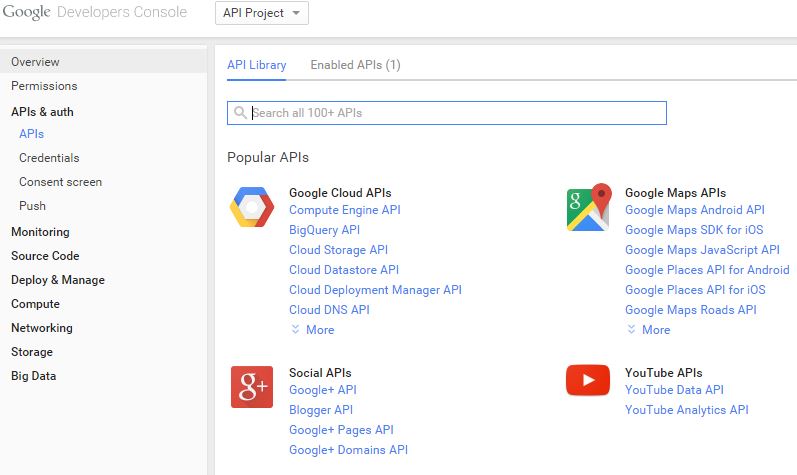
2. After Enable API, you'll HAVE to apply a Blogger API v3 quota request, after 3-5 business days, Blogger's developer team should grant your access.
3. Once already have the quota, go to Google Console Your created Project APIs & auth Credentials Create new Client ID to fill in your information then generate your keys.
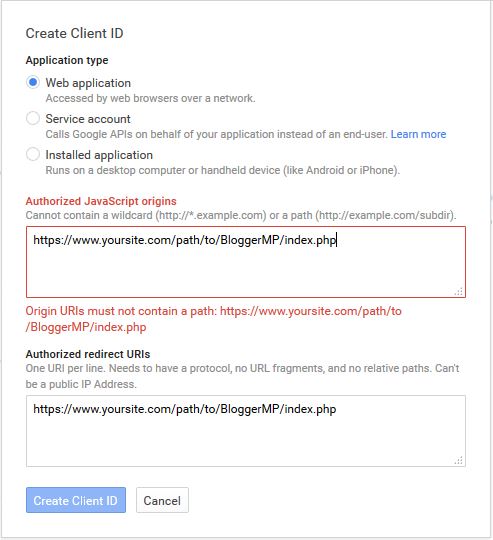
4. With the keys like below, copy & paste them into your BloggerMP's API settings
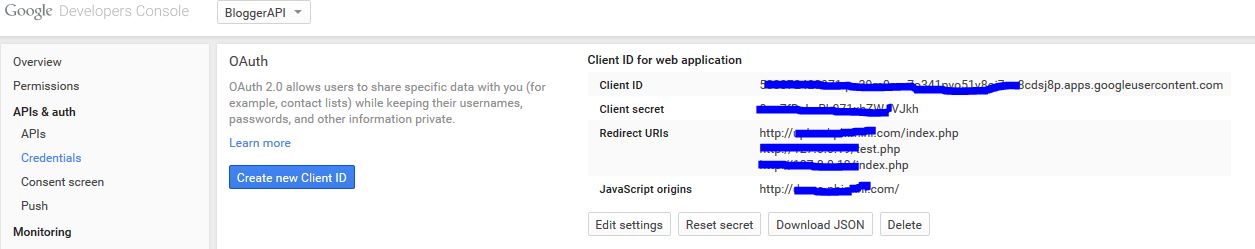
Change these JavaScript variable strings in file core.en.js as you wish.
var custom_categories_enabled = true, // turn OFF if use Blogger's category system num_latest_post_by_author = 6, // max latest movies to list num_related_posts = num_recent_posts = 8, // max movies to list for Related & Recent sections dynamic_content = true, // lazy-load option, set FALSE to load all movie detailed page latest_by_author_loaded = related_posts_loaded = false, // use with dynamic_content only no_img_url = '//cdn.phimini.com/ColorRespMov/img/no-img.png'; /* //googledrive.com/host/0B-YUEkR0CdcwOXZUYjNobzV5dlk */ var imgr = new Array(); imgr[0] = no_img_url; var showRandomImg = true; // if movie page has more than 1 image, random to show as thumbnail; FALSE=first image /* pagination settings */ var pageCount = 12; // number movies showed per page, MUST be SAME VALUE in Blogger's Configure Blog Posts var displayPageNum = 2; // number pages displayed var upPageWord ='« newer'; var downPageWord ='older »'; var home_page_url = location.href, thisUrl = home_page_url; var policy_content = "", page_loading_msg = 'Loading ...', // loading text for page transitions vid_loading_msg = 'Loading, please wait ...', // loading message for switching movie servers next_post_msg = 'Newer movie', // label text for next movie button prev_post_msg = 'Older movie', // label text for previous movie button light_on_msg = 'Light ON', // label text for light switcher light_off_msg = 'Light OFF', // MUST be SAME TEXT in your SYSTEM configs latest_by_author_msg = 'Latest movies by ', // label text for lazy-load option like2reveal_wait_msg = 'or please wait', // Like2Reveal message, viewers must like to keep watching the movie like2reveal_timeout = 15, // or wait timeout(default: 15 seconds) to keep watching like2reveal_min_msg = 'minute(s)', like2reveal_sec_msg = 'second(s)', vid_error_msg = 'Error: Movie can not be loaded', // contact subject to report error movie vid_more = 'Message: ', or_msg = 'or', go_custom_page_msg = 'Enter page number you want to go', go_custom_page_error_msg = 'Error! Only numberic accept' ;
BloggerMP's Localization is really very simple & easy. You even do not need any tool except a text editor, because BloggerMP uses PHP language files for showing the text. BloggerMP has a default language file (en.php) in languages folder, you may translate all strings to other languages easily & quickly.
For more new other strings, it's also easy, just follow our instructions in BloggerMP's Multilingual support to manage BloggerMP's languages better.
In order to setup a Blogger blog with private domain, please go Your Blog Settings Basic type your domain in Blog Address Save
Then follow the further instructions from Blogger to setup.
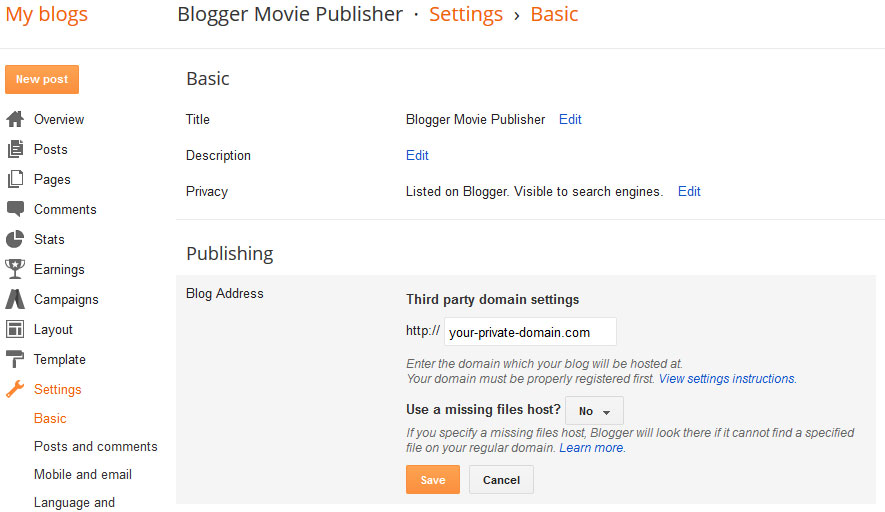
Because this Blogger template - ColorRespMovieSkin.xml - is responsive design layout, you're FREE to disable Blogger's Mobile Layout
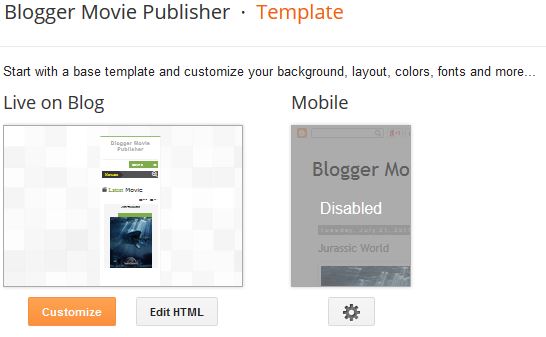
All you need is change any thing you wish in ColorRespMovieSkin.xml; find & replace BloggerMP's default meta tags & values by your information; and add more if you want.
ColorRespMovieSkin.xml is providing 7 color styles, just change as you wish by adding style class to BODY tag
<body>
ga('create', 'UA-2417948-13', 'auto');
BloggerMP - Can not find content you requested
Watch & Download movie: <data:blog.pageName/> Full HD, Bluray - PREScriptZ.com
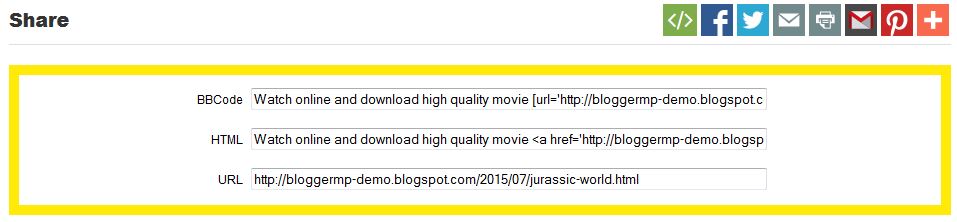
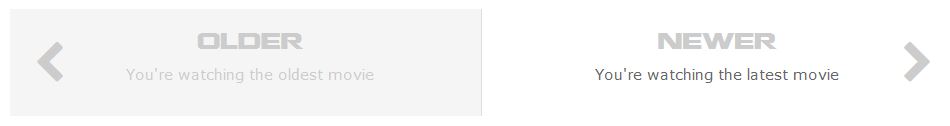
var relatedpoststitle="Related movies";
//www.facebook.com/plugins/like.php?href=https://www.facebook.com/phiminiface //www.facebook.com/plugins/like.php?href=https%3A%2F%2Fwww.facebook.com%2Fphiminiface //www.facebook.com/phiminiface //twitter.com/MobilePhim https://plus.google.com/114228436332767234495 //plus.google.com/b/114228436332767234495 //www.linkedin.com/company/phimini-com //www.pinterest.com/phimini //www.youtube.com/channel/UCna3WjXSrwvNGANjGmvcxZA

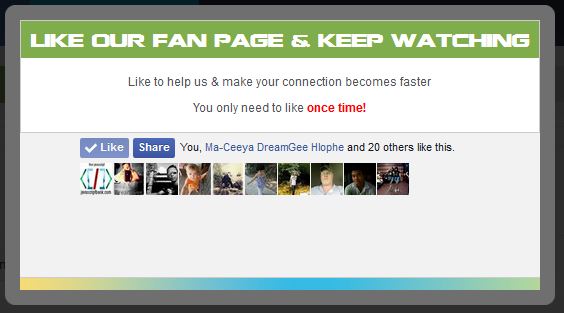
Like our fan page & keep watching